Image operationes
Image operation cases: 1.Add text to image; 2.Resize multiple images.
Case 1: Add a number on the picture
Question: Put a red number on the upper right corner of your profile picture, similar to the effect of numbers of unread messages.
Steps:
- Get the path and name of image.
Here I use sys.argv() to get the path and name of the image.
import sys
if __name__ == '__main__':
add_number(sys.argv[1])
Remember that sys.argv[0] is the name of the script. sys.argv[1] is what I needed
- Get the path of image
I use a regular expression to describe then path, then save it into “path” viable.
pattern = re.compile('(.*\/).*')
path = re.findall(pattern,path_file)[0]
'''The idea is to capture all the content to the last slash by using (.*\/)
and discard the rest .*. '''
- Add a text to image
PIL have a methode as below:
ImageDraw.Draw.text(xy, text, fill=None, font=None, anchor=None)
We need to find a font for our text. It takes me a while to find a useable font file in my Macbook.
/System/Library/Fonts/Apple Symbols.ttf
Here is the complete code:
from PIL import Image
from PIL import ImageFont
from PIL import ImageDraw
import sys
import re
def add_number(path_file):
'''
Get a file with its path as arguments of function "add_number",
use draw.txt to add a txt on to the image,
and save the new image to the same location.
'''
im = Image.open(path_file)
pattern = re.compile('(.*\/).*')
path = re.findall(pattern,path_file)[0]
# get a jpeg file
font = ImageFont.truetype('/System/Library/Fonts/Apple Symbols.ttf', 50)
#get a font type file,and size
draw = ImageDraw.Draw(im)
#get a draw object
w,h = im.size
draw.text((w-50,0), "8", (255,0,0), font=font)
# locate "8" at right-up corner
im.save((path+"add number.jpeg"), "jpeg")
if __name__ == '__main__':
add_number(sys.argv[1])
The result looks like this:
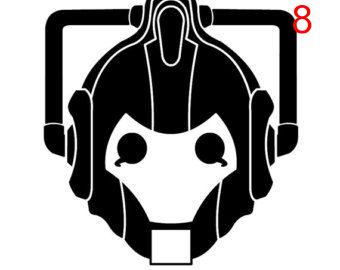
Case 2: Resize all pictures in a folder
Question: There is a folder, have a lot of photos, resize them into no more than the size of iPhone5 resolution.
Steps:
- What does iPhone5 resolution means?
640*1136 pixel (or smaller)
-
How to keep the original width/height ratio of pictures when resize them.
- We don’t need to resize it if the picture is smaller than 640*1136.
- Because we also don’t want to change the width/height ratio of pictures. So we need to resize according to the bigger diffrence between height and width.
rate = max(img.size[0]/640.0 if img.size[0] > 640 else 0, img.size[1]/1136.0 if img.size[1] > 1136 else 0)
- Get all image files from a folder
We defined a function called “run” to use os.walk to go through all the path of given folder, and get all image fils for function “process_image” to resize.
def run(directory): #get all pictures from folder
'''
Get "directory" as arguments of function "run",
find all image file which have their type in "img_types" ,
call function "process_image" to resize them.
'''
img_types = ['.png','.jpeg','.bmp','.JPG']
for root, dirs, files in os.walk(directory):
for name in files:
if os.path.splitext(name)[1] in img_types:
img_file = img.open(directory+"/" + name)
process_image(img_file,os.path.splitext(name),directory)
- Resize all pictures and save them
Function “process_image” takes image them selves, their names and their pathes as prameters, resize images by using “thumbnail “, then save them.
Here is the complete code:
from PIL import Image as img
import os
import os.path
import sys
def run(directory): #get all pictures from folder
'''
Get "directory" as arguments of function "run",
find all image file which have their type in "img_types" ,
call function "process_image" to resize them.
'''
img_types = ['.png','.jpeg','.bmp','.JPG']
for root, dirs, files in os.walk(directory):
for name in files:
if os.path.splitext(name)[1] in img_types:
img_file = img.open(directory+"/" + name)
process_image(img_file,os.path.splitext(name),directory)
def process_image(img,name,directory): # resize pics to 640*1136(or smaller)
'''
Get "img", "name"and "directory" as arguments of function "process_image",
resize images to 640*1136 or smaller, and keep their own w/h ratio.
save new images to the same directory with "_resize" added to their old name.
'''
img_w,img_h = img.size
rate = max(img_w/640.0 if img_w > 640 else 0, img_h/1136.0 if img_h > 1136 else 0)
# get a rate for resize
if rate:
img.thumbnail((img_w/rate, img_h/rate))
img.save(directory+ name[0]+"_resize"+".jpeg", "jpeg")
if __name__ == '__main__':
run(sys.argv[1])